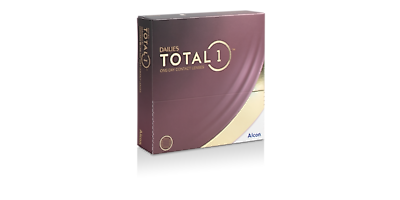-
Contact lenses
Type and Frequency
Daily Fortnightly Monthly Toric Multifocal
Brand
Acuvue Dailies Biofinity OPSM View all brands
Solutions & Accessories Subscribe & Save 25%Reorder your contacts View all contacts

SUBSCRIBE
& SAVE 25%*On Contact Lens Refills
-
Glasses
Shop by our picks
New Arrivals Best Sellers
Shop by offer
Frame + Lenses From $199* Clearance%
Shop by brand
Ray-Ban Oakley Miu Miu Versace
Find your Frame VIEW ALL GLASSES

20% OFF
LENSES & LENS EXTRAS*Shop now*When purchased as part of a complete pair (frame & lenses). Further T&Cs apply.
-
Sunglasses
Shop by our picks
New Arrivals Best Sellers
Shop by offer
Seasonal Promo Clearance%
Shop by brand
Ray-Ban Oakley Prada Ralph
Find your Frame VIEW ALL SUNGLASSES

20% OFF
LENSES & LENS EXTRAS*Shop now*When purchased as part of a complete pair (frame & lenses). Further T&Cs apply.
-
-
Our Services
BUYING ONLINE
Subscribe & Save 25% Southern Cross Health Insurance
EYECARE
Book an Eye Test Eye Tests Eye Technology
USEFUL INFORMATION
Measure Pupillary Distance Workplace Services FAQs Lenses Dedicated to Everyday Excellence

DISCOVER
THE OPTHY APP
Opthy measures your Pupillary Distance - or PD for short -
allowing you to find the most comfortable, personalised fit.

The Opthy app is available on iPhone X
and above at the App Store

The Opthy app is available on iPhone X
and above at the App Store
IT ONLY TAKES
A FEW MINUTES

Capture your face looking straight
at your phone

Check the light conditions
of your environment

Remove your glasses and follow
the vocal instructions of the app

Discover your PD
SEE IT IN ACTION
FREQUENTLY ASKED
QUESTIONS
Knowing your Pupillary Distance is a requirement when buying glasses. Opthy allows you to determine your PD or verify existing measurements to proceed smoothly with your online purchase. Don’t need glasses right now? No problem - you can still keep track of your PD value for future needs.
No, your PD value is not available directly on your current glasses.
If you ever had an eye exam, the value could be found on your prescription, but it is not always provided there.
If you ever had an eye exam, the value could be found on your prescription, but it is not always provided there.
Opthy operates within a specific range of PD values to give an optimal and personalised experience consistent with the best standards in the industry.
With the current version of the application, Opthy only measures your Far Pupillary Distance.
Stay tuned for further developments.
Stay tuned for further developments.
Opthy is intended for single vision lenses within a certain prescription strength range (+/- 5 diopters). It is not compatible with higher-powered prescriptions, bifocals, progressives or multifocal.
Not intended for use by people under the age of 18.
Not intended for use by people under the age of 18.







 Book an eye test
Book an eye test
 Health Funds
Health Funds
 Find A Store
Find A Store
 Favourites
Favourites